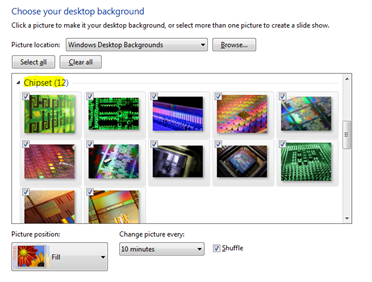One of the most cool features of Picasa 3.5 is the name tagging feature. What Picasa does is go through all of your pictures, identify faces, tries to group them into similar faces, and lets you name the faces, so that later you can find pictures of specific people easily. As this is something that I used to do manually, using the labels, it is going to save me a lot of time in the future.
I’ve been playing with Picasa 3.5 for a couple of days now, and I’m very impressed with how easy it is to find and tag a large number of faces. I already have 4000 labeled pictures of my son, 3000 of my daughter, and a few thousand of various relatives.
The way it works is very nice. You start identifying people. As you identify more pictures for a certain person, Picasa “learns” this and suggests more pictures of the same person. So, for example, if I identified 300 pictures of my son, I already had 800 suggestions for other pictures of my son. You still have to go through these suggestions manually, as there are misses, but this is done very quickly.
Even today, after I think that most pictures of my son and daughter were identified, when I go through the Unnamed list (of 18,000 faces!), I sometimes find pictures of them, identify them, and afterwards Picasa suggests more pictures of them.
So currently I still have to go through 18,000 faces, to ignore the ones that I don’t care to tag. There are were funny moments too, where I have found faces of statues, a drawing on a shirt, people from scanned DVD covers, a sphinx, and so on. This part is going to take some time to complete. There is no quick way to do this, and the pictures are not grouped in high numbers (usually 2 pictures per thumbnail).
There are other new features too, such as integrated geo-tagging, and Adjust Date and Time, which I believe is new, but so far, People Tagging is the best reason, at least for me, to upgrade to the new version.