So, I have a working Fedora now, with the optimal screen resolution (1280x1024), so I can actually try it. I'm still in opinion that if you don't have minimal experience in Linux commands, it's almost impossible to get this to work. There is no replacement for Windows in this aspect.
I would like to see more eye-candy though. I've tried activation Desktop Effects, but got only a white screen. I'm installing KDE now, hoping for a nicer GUI. I will update on that later.
Update 1: Fedora didn’t fail my expectations, and not in a good way. I’ve installed KDE using the official instructions in the Fedora KDE page. I’ve restarted the VM and got a beautiful KDE login screen. Entered my login details… and got a black screen… Back to Google to try and fix this.
Update 2: After another restart, KDE works. Very nice looking, although a bit slow now. Will need to increase the memory in VB.
Update 3: Here is a screenshot of the nice desktop:
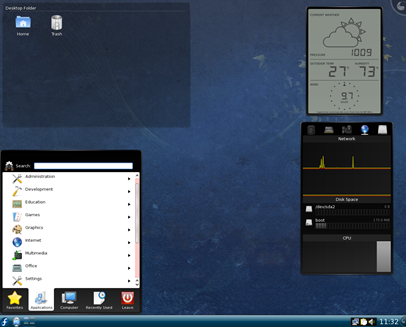

No comments:
Post a Comment